INVOICE GENERATOR & TRACKER
PRODUCT DESCRIPTION: -
In every business there is need to generate a invoice. Not only to generate and also to track the invoice whether the amount related to same received or not. Thus both Invoice generator and Invoice Tracker place a crucial role.
This product helps to Create or Generate Invoice and also helps in Tracking same very quickly and easily by clicking a single button.
FEATURES / FUNCTIONS: -
A) Dashboard
B) Generate Invoice.
C) Products / Services List.
D) Invoice Register.
E) Customer List.
F) Invoice Tracker.
F) Invoice Tracker.
A) Dashboard: -
1) Generate Invoice: -
Click on this button which will lead you to template where you can generate invoice.
2) Add / Edit Product List: -
While generating the invoice we need to enter the products or services. We can add new or edit existing products or services by clicking on this button.
3) Invoice Register: -
Invoice Register button will lead you to records of invoice generated.
4) Add / Edit Customer List: -
While generating the invoice we need to enter the name and other details of customer. We can add new or edit existing products or services by clicking on this button.
(Note: You can directly write the Customer name in invoice which will add automatically in customer details in customer list if not present already.)
5) Invoice Tracker: -
Through Invoice Tracker we can easily track the receipts of amount in respect to each invoice.
5) Invoice Tracker: -
Through Invoice Tracker we can easily track the receipts of amount in respect to each invoice.
6) Location to Save PDF: -
In Invoice Generate template you can also save invoice in pdf. The location of same can be set here.
This is the template where we can generate the proforma invoice or generate invoices. It includes the following functions: -
i) Today’s Date: - This button helps to set the invoice data as of today. The “UP” and “DOWN” buttons beside helps to add and less date by 1.
ii) No. Prefix: - You can set the invoice number’s prefix here which will help to set the invoice number automatically along with the prefix. “UP” and “DOWN” button add and less Invoice No. by 1.
Example: - Prefix set as “AY-” and if you press “UP” then it’ll set Invoice no. as AY-002.
iii) Show / Hide Discount: - You can hide / unhide discount column as per your need.
iv) Instructions: - You can hide / unhide instructions.
v) Save PDF: - You can save invoice in pdf by clicking on this.
vi) Record in Database: - Click here to record the invoice and its details in invoice register to track at later stage.
vii) Dashboard: - Click here to go to Dashboard.
viii) Reset: - Click here to clear all the fields except Invoice No.
ix) “+”& amp; “-”: - This will add or delete products / services row.
When we’ll create Invoice, we need to add details of products or services for which we are creating the same. We can add new / edit existing Products or Services from this template.
It also has the button “Detailed Register” which will show the past invoice along with the extra details such as products / services mentioned in invoice.
When we’ll create Invoice, we will add details of customer for whom we are creating the same. We can add new / edit existing Customer Details from this template.
You can also write customer details directly in Invoice which will then automatically add the details to Customer Details List if not present there.
F) Invoice Tracker: -
After creating invoice we can also track each invoice in respect to its receipt.
The invoice tracker shows the Total Invoice Amount, Amount Received and Outstanding Amount in chart and number form.
We can enter the data related to Amount received in Invoice Register template.
CONCLUSION: -
- NO COST (ITS TOTALLY FREE)
- EASY TO USE.
- NO INSTALLTION (READY TO USE).
- INVOICE GENERATOR AND TRACKER AT SAME TIME.
- RECORD AND TRACK PAST INVOICE.
- SAVE INVOICE IN PDF.
- EXCEL BASED (THUS EASY FOR ANALYSIS)
(Request you to Please RATE and COMMENT)


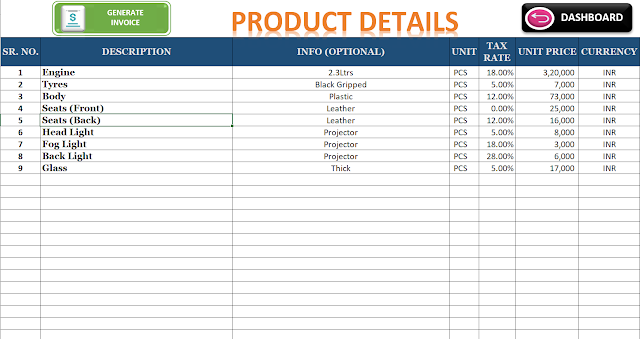




Thankyou sir
ReplyDeleteGreat job man! Thanks
ReplyDeleteVery nice and latest template
ReplyDeletePlease send me a file pakchhengly@gmail.com
ReplyDelete