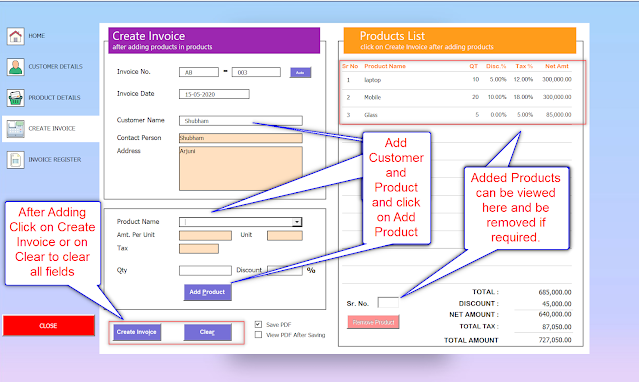INVOICE GENERATOR V2
PRODUCT DESCRIPTION: -
We generate invoices on daily basis, what if we get the tool which is beautiful, fast and most importantly very easy to use for generating invoices.
From the suggestions we got from our first Invoice Maker and Tracker, we are here with another Invoice maker using Userforms.
FEATURES / FUNCTIONS: -
A) Login Page
B) Home.
C) Add and View Customers.
D) Add and View Products.
E) Generate Invoice.
F) Invoice Register.
A) Login Page: -
To use the Software we need to first login with User Id and Password. This keeps our data secure and safe.
B) Home: -
a) We can set the location to save the Invoice PDF Files, and,
b) We can format the Invoice Template and customize it as per our need.
(Note: - Ensure to give proper references of cells after formatting in the option given on right.)
C) Customer List: -
In this tab we can add new customer which will be added to the list of customer shown below. We can DELETE (ALT + D) or can EDIT (ALT + E) the customer any time afterwards. We can also search based on headers using the option given.
D) Product List: -
In this tab we can add new Products which will be added to the list of products shown below. We can DELETE (ALT + D) or can EDIT (ALT + E) the products any time afterwards. We can also search based on headers using the option given.
E) Create Invoice: -
In this tab we will generate invoices.
- Just enter invoice number or press AUTO button to automatically generate the latest invoice number for us.
- Enter name of customer.
- Add name of products, enter quantity and discount (if any)
- Click on Add Product (ALT+P).
- We can see the products are adding on list on right side.
- We can also remove the products in invoice list, enter serial number and press remove product.
- After adding products click on Create Invoice (ALT+I) to generate invoice.
F) Invoice Register: -
After generating invoices we can view the same in Invoice Register. Not only view but we can also Edit or Delete the same. We can also export the data in Excel for further analyzing.
NOTE: - Recommended to use in Excel 2013 or Later Version.
CONCLUSION: -
- VERY EASY TO USE.
- LOGIN REQUIRED (SAFE AND SECURE).
- NO INSTALLTION (READY TO USE).
- BEAUTIFUL USER INTERFACE.
- FAST AND SMOOTH.
- RECORD AND TRACK PAST INVOICE.
- EDIT / DELETE INVOICE ANY TIME.
- SAVE INVOICE IN PDF.
- FULLY CUSTOMIZABLE FORMAT.
- EXCEL BASED (THUS EASY FOR ANALYSIS)
If you want the above Template, please email us at feelexcel@gmail.com.
(Request you to Please COMMENT)
You can also watch the Tutorial Video for how to use Invoice Maker v2: -